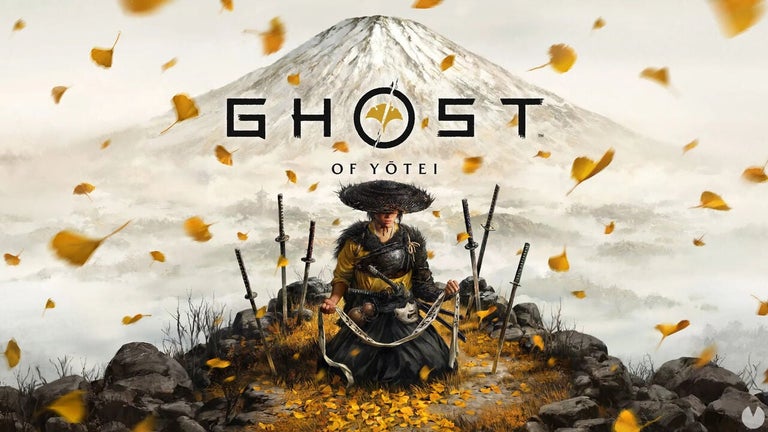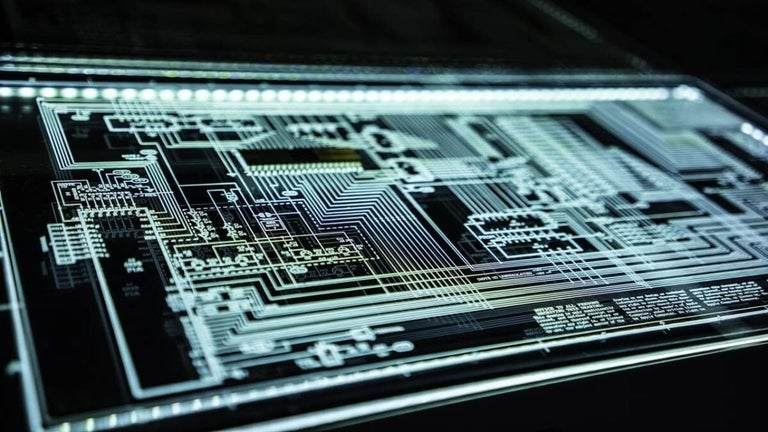Customize and Expand Your Inputs with Advanced Inputs
Advanced Inputs is a free Chrome add-on developed by Tomáš Jarolím. This add-on allows you to customize and expand your mouse and touchscreen inputs, enhancing your browsing experience.
With Advanced Inputs, you can customize your mouse inputs to perform various actions. For example, you can browse your history with a double-click or scroll to the top of a page by clicking both buttons at the same time. Additionally, you can stop the mouse cursor on a text field to focus on it or shake the mouse over a text field to erase its contents.
For touchscreen users, Advanced Inputs offers helpful shortcuts for browsing through your history. You can also lock the browser with a triple-click and set your own unlock shortcut. Moreover, this add-on allows you to boost your scrolling speed for smoother navigation. To erase text fields, simply swipe over them, and you can open links in new tabs by swiping over them.
Overall, Advanced Inputs is a useful add-on for Chrome users who want to customize and enhance their mouse and touchscreen inputs. It provides a range of features that can improve browsing efficiency and convenience.